Top 20 Features of Data Interactive Apps
Explore the top 20 Data Interactive Apps features that help you create your own app with no coding. The Data Interactive Apps free no-code app builder allows you to share multiple forms, links, and other elements in a single app that works on any device — so you can gather data for your business on the go.
Drag-and-drop app builder
Data Interactive online app builder enables anyone to create amazing apps in seconds. Get started right away with one of our 300+ app templates, or build a custom app from scratch with no coding. Add new form elements and widgets to really make your app shine.
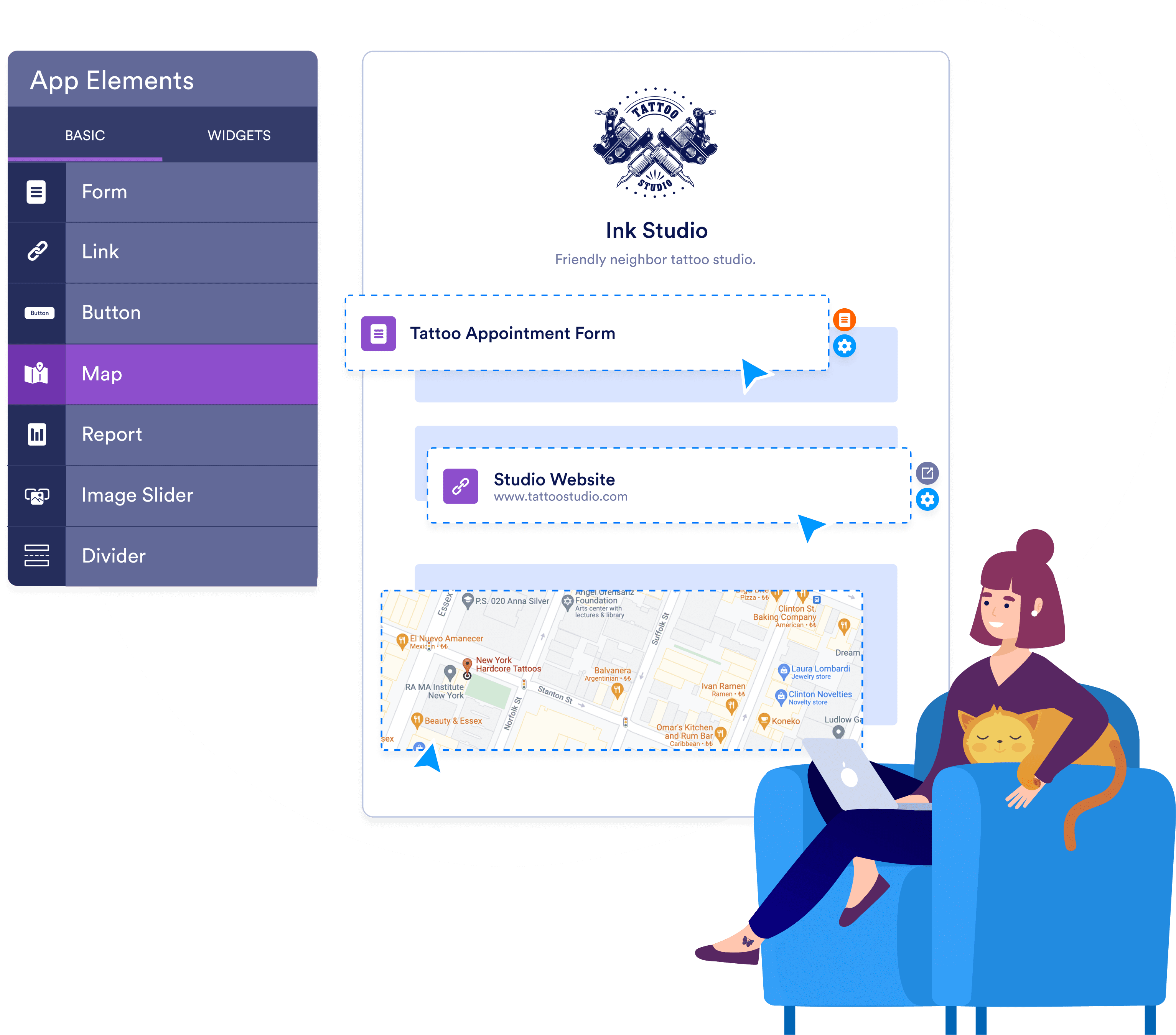
Powerful app elements
Build and enrich your app with ready-to-use elements. You can add forms, showcase images, collect data, and share documents and redirect links with your audience in just a few clicks.
Online Form
Document
Link
Heading
Image Slider
Table
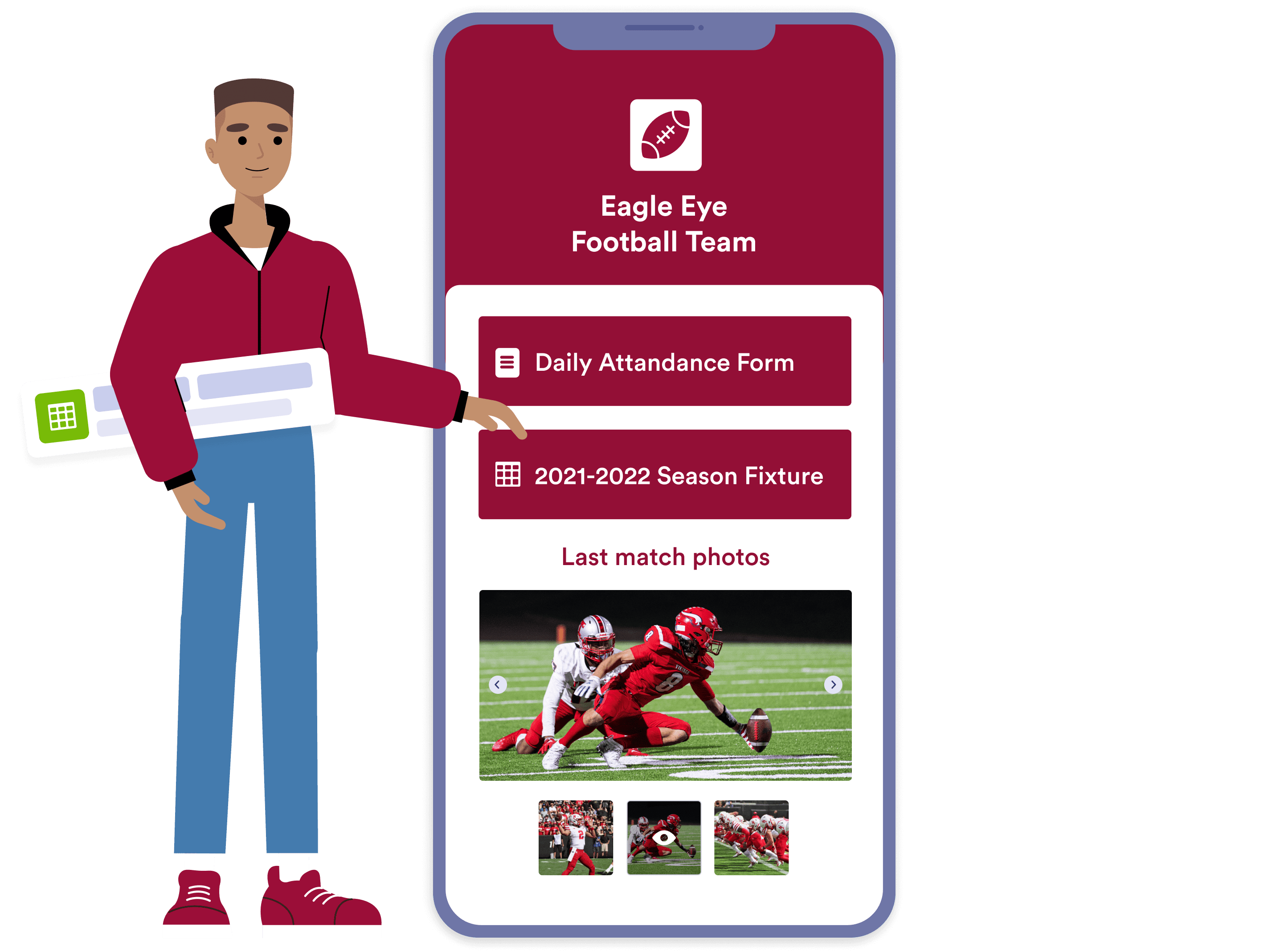
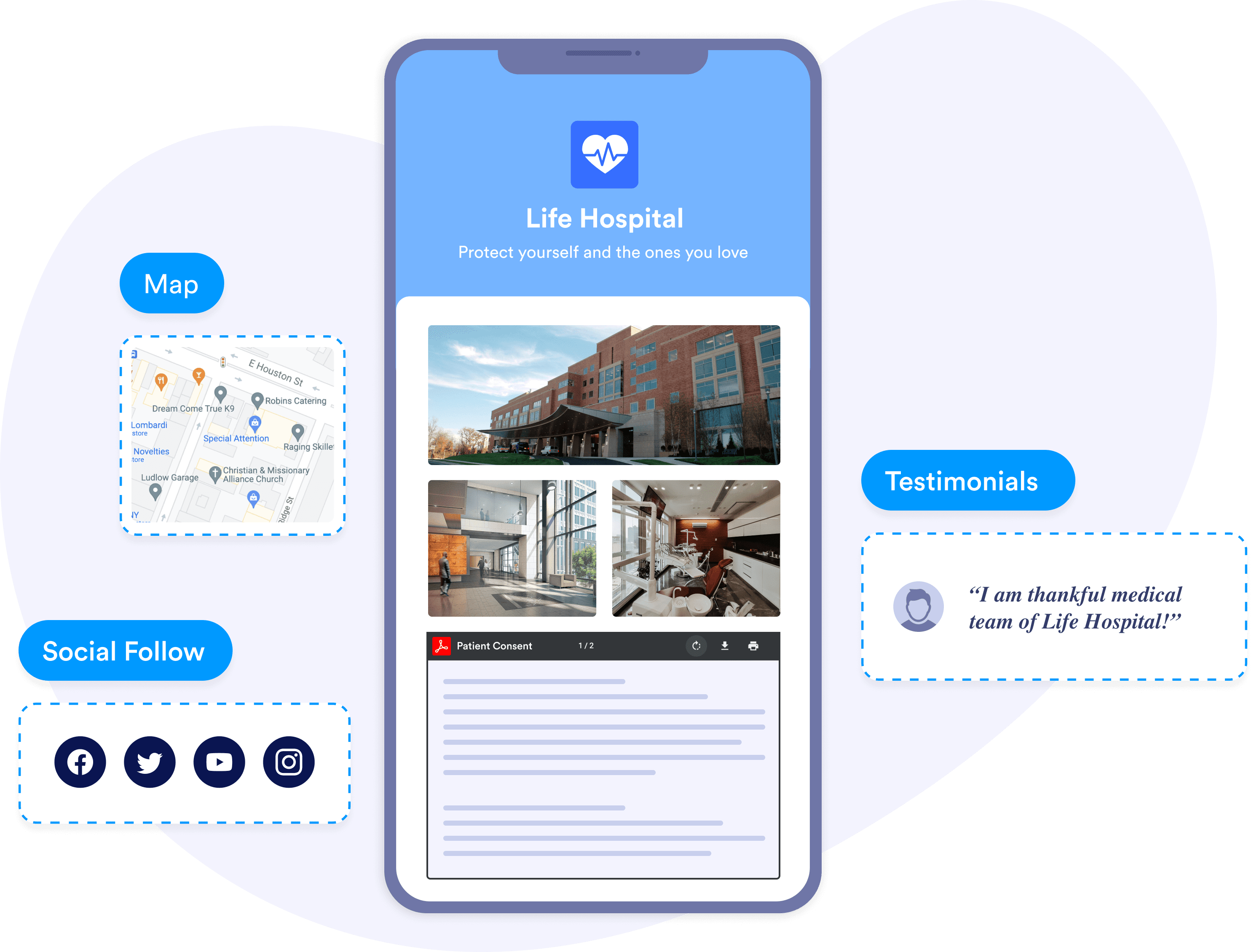
70+ app
widgets
Data Interactive Apps includes over 70 app widgets you can use to take your app even further. Just drag and drop to add checklists, videos, maps, social media links, QR codes, and more.
Flexible app designer
Every app you build — whether you’re starting with a template or making one from scratch — is easy to customize in seconds. Drag and drop elements to create the perfect design for your needs, or change the design to better reflect your branding.
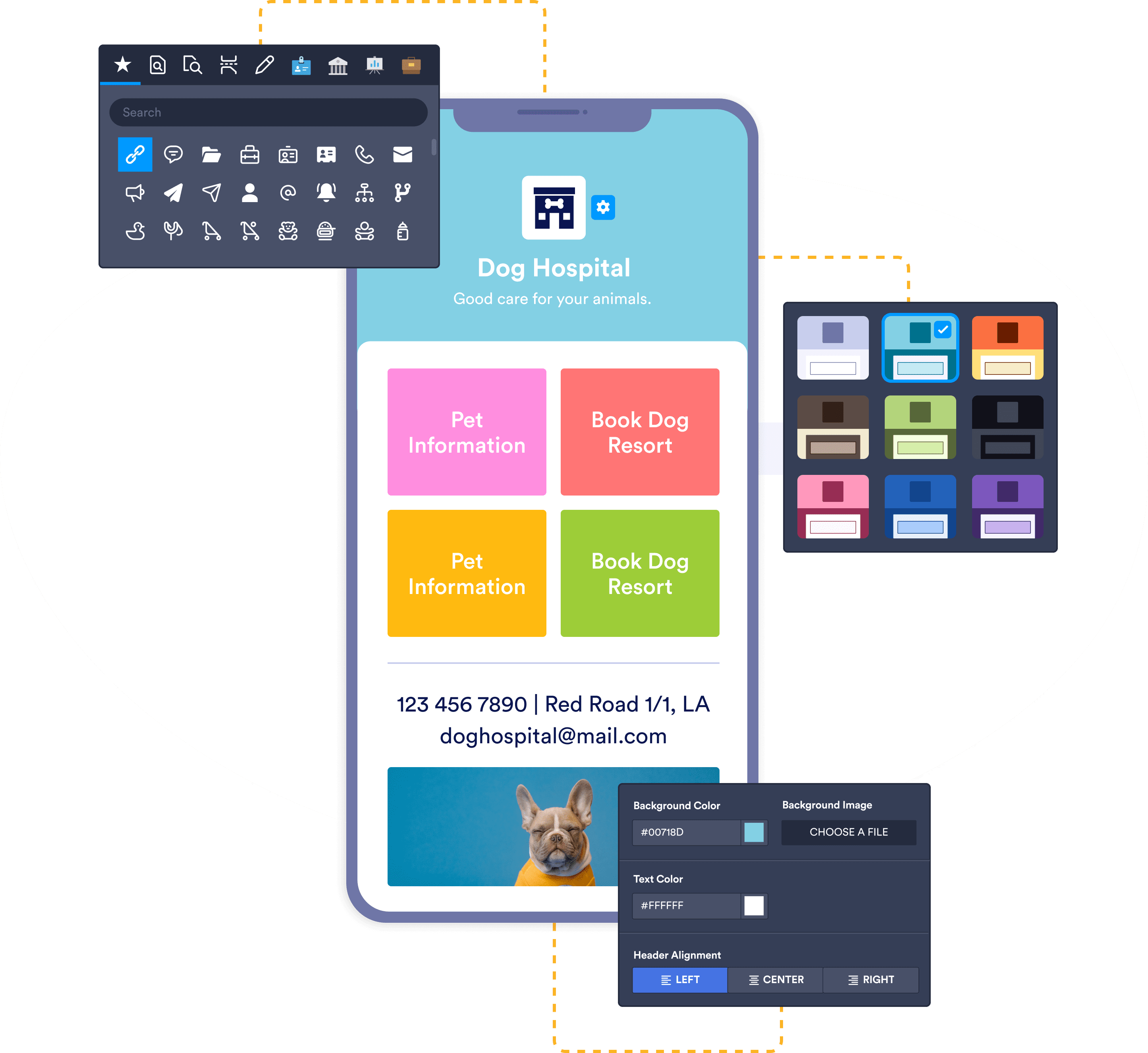

Ready-to-use layouts
Data Interactive apps are fully customizable and include a variety of layout options. Choose from 300+ ready-made app templates or start from scratch to build the perfect app. Use Data Interactive no-code app builder to pick fonts and colors, upload images, add your own logo, and more.
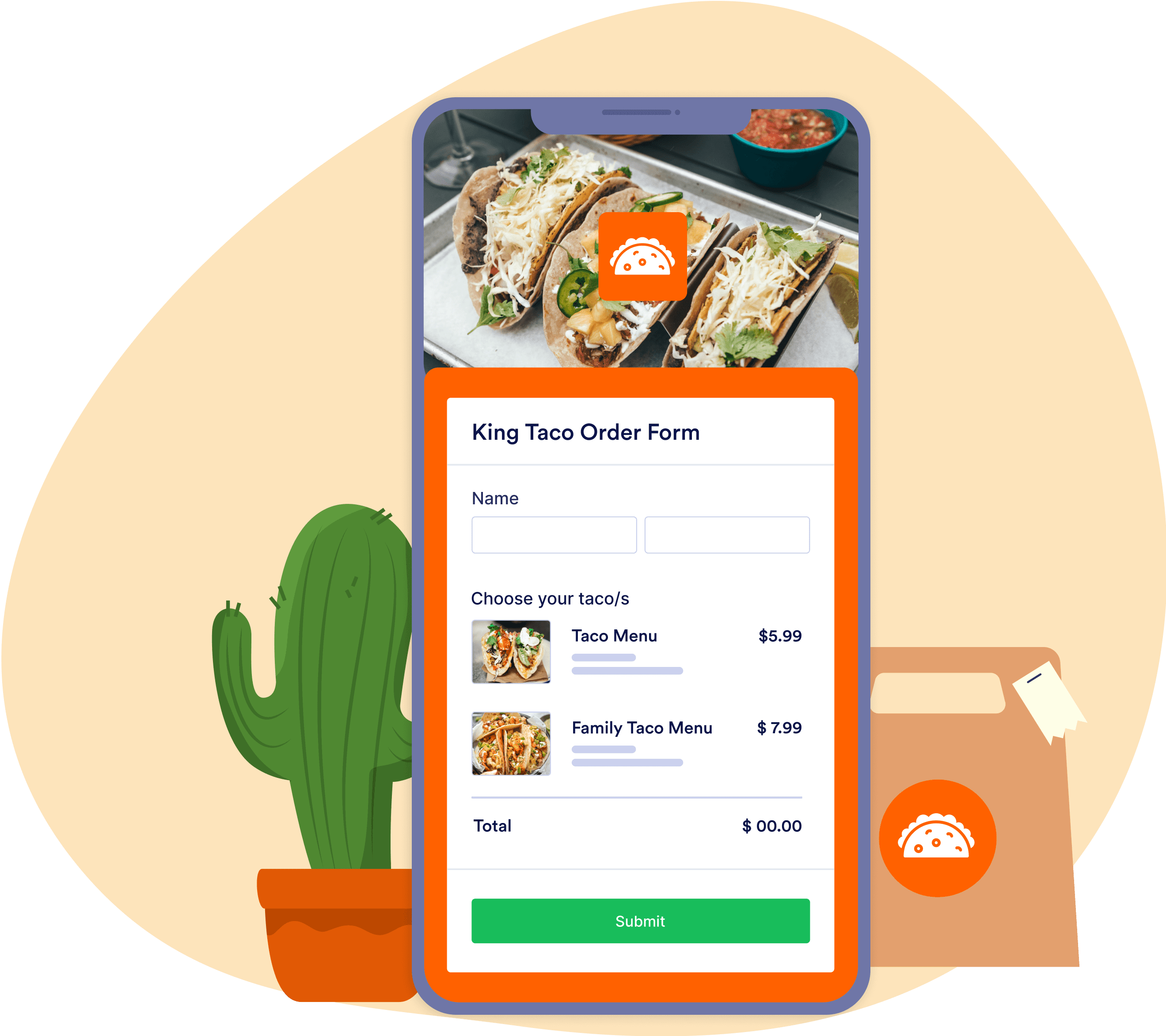
Apps from a single form
Whether it’s a form for registrations, applications, or front desk sign-ins, you can create a simple no-code app from a single form in seconds. Share your app with customers, set it to private use, or limit it to internal use within your organization.
Powerful online forms
Make your app stand out with powerful online forms. Our Form Builder offers a variety of advanced form elements, 150+ integrations with popular apps, and 350+ widgets for checklists, videos, social media links, e-signature fields, and more.
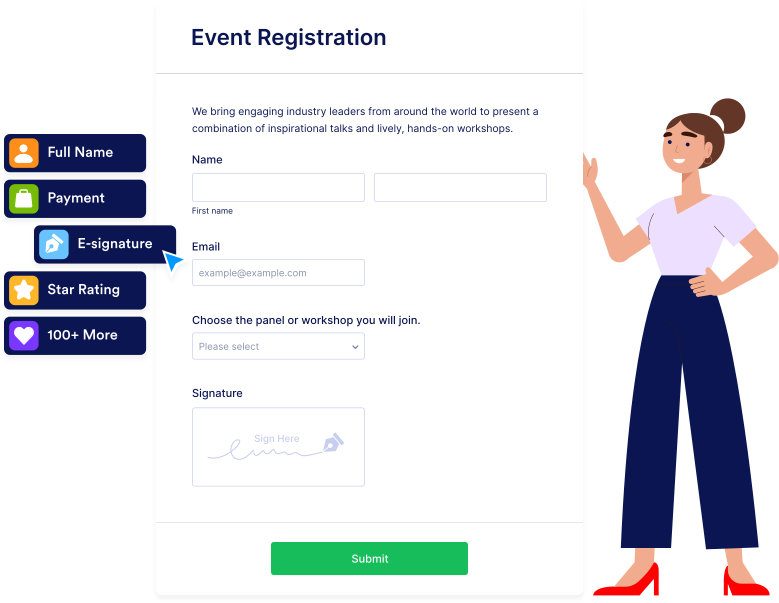
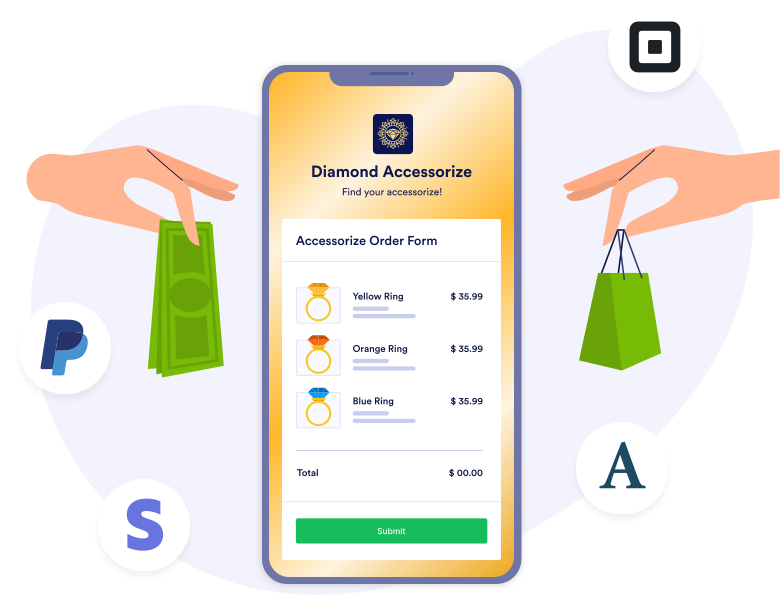
Payments on any device
Connect your app with over 30 payment gateways — including PayPal, Square, and Stripe — to collect payments for orders, registration fees, donations, and more. Add a payment integration to collect debit or credit card payments, ACH payments, and other alternative payment methods directly from your app.
Data management with Tables
Save time sharing your forms by bundling them into a single app. All form submissions will be stored securely in Data Interactive Tables, which you can use to manage data as a spreadsheet, a calendar, or easy-to-read cards.

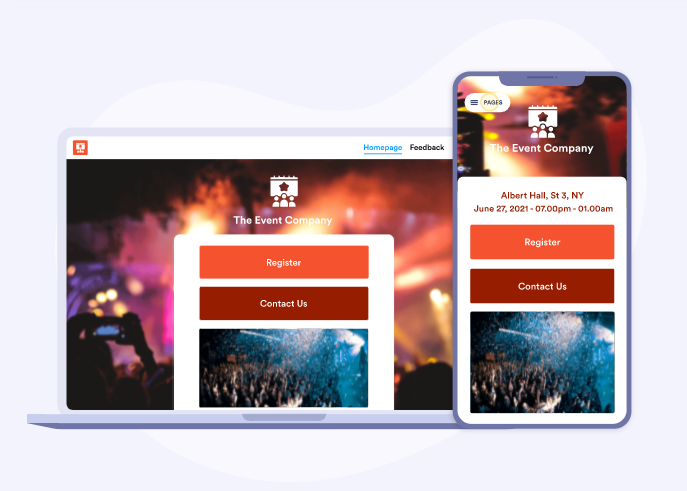
Multipage apps
Group your app elements into separate pages to make the app easier to navigate. If only some of your app users will use certain forms or links, move them to another page to keep your app from getting too cluttered.
Checklist
apps
Track your team’s progress on projects or tasks by adding a checklist form to your app. Members of your team can fill out the checklist on their mobile devices to instantly update you on what they’ve completed.
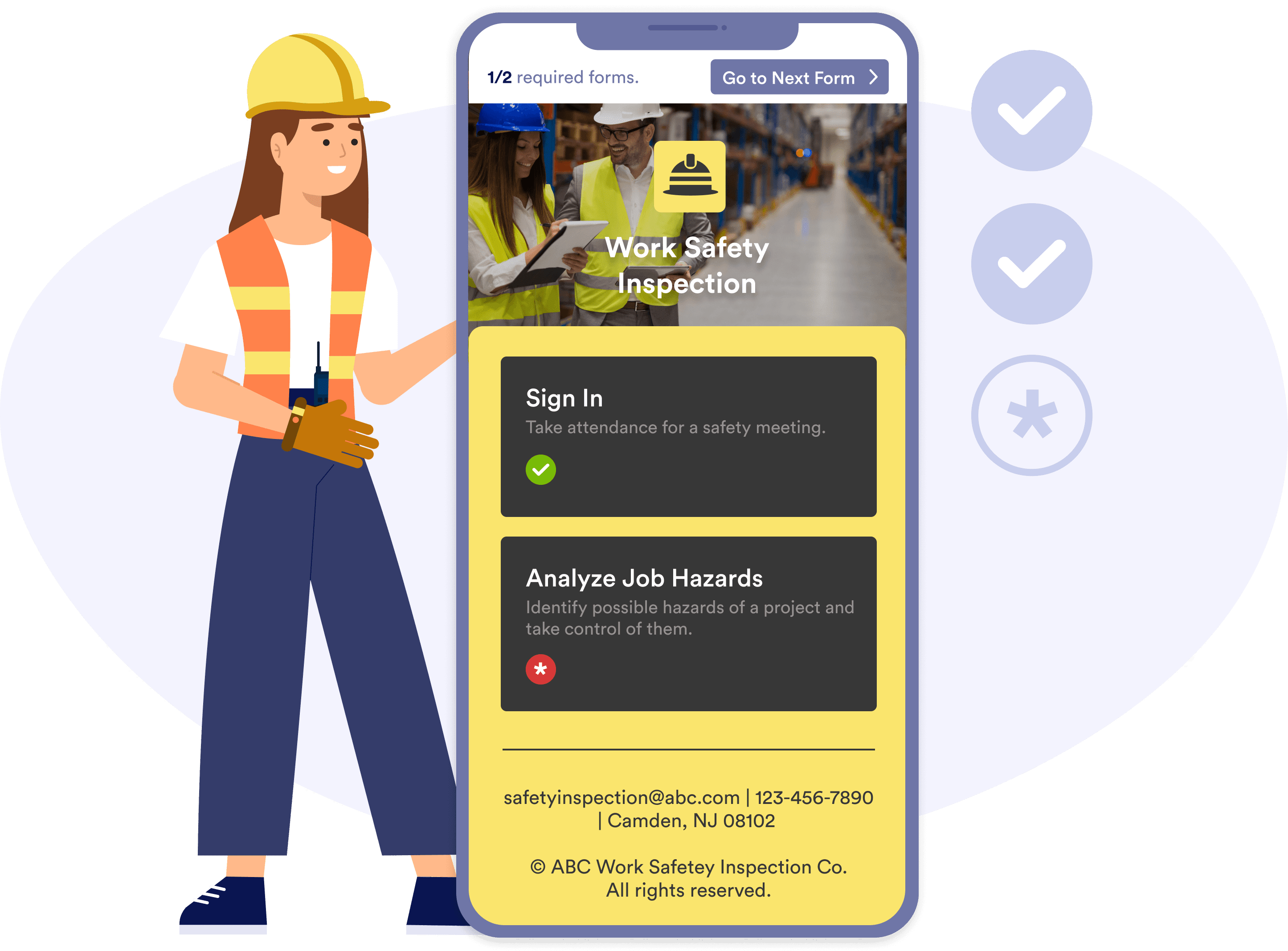
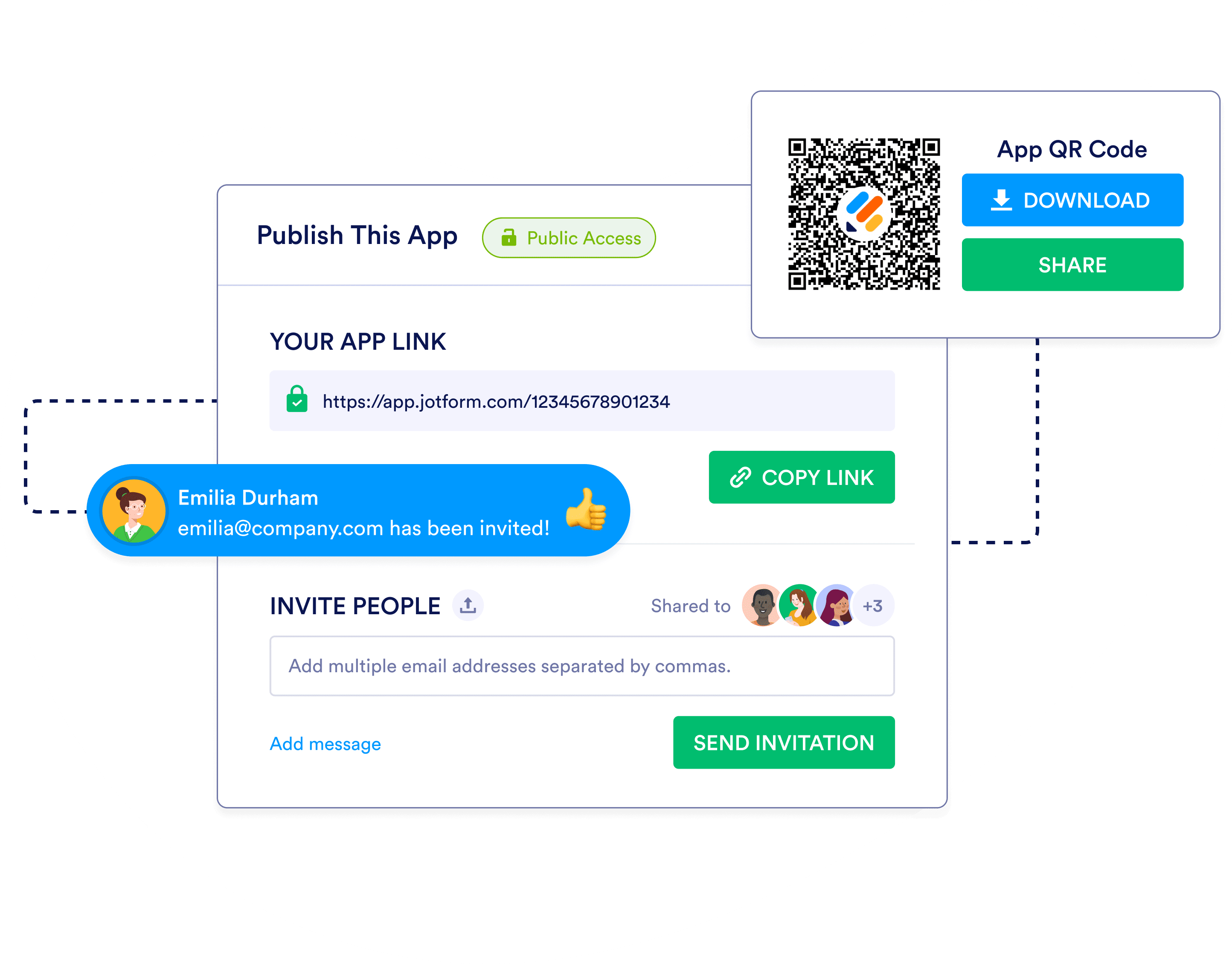
Advanced sharing
& publishing
Get your app in front of your audience fast. Share by copying and pasting the app link, inviting people via email, or generating a scannable QR code. You can also update permission settings to keep your app private, public, or accessible only to members of your organization.
Custom
URLs
Make your app memorable and easy to share. With just a few clicks, you can create custom URLs that include your organization and app name. You can also create custom links for individual forms within your app to make sharing even easier.
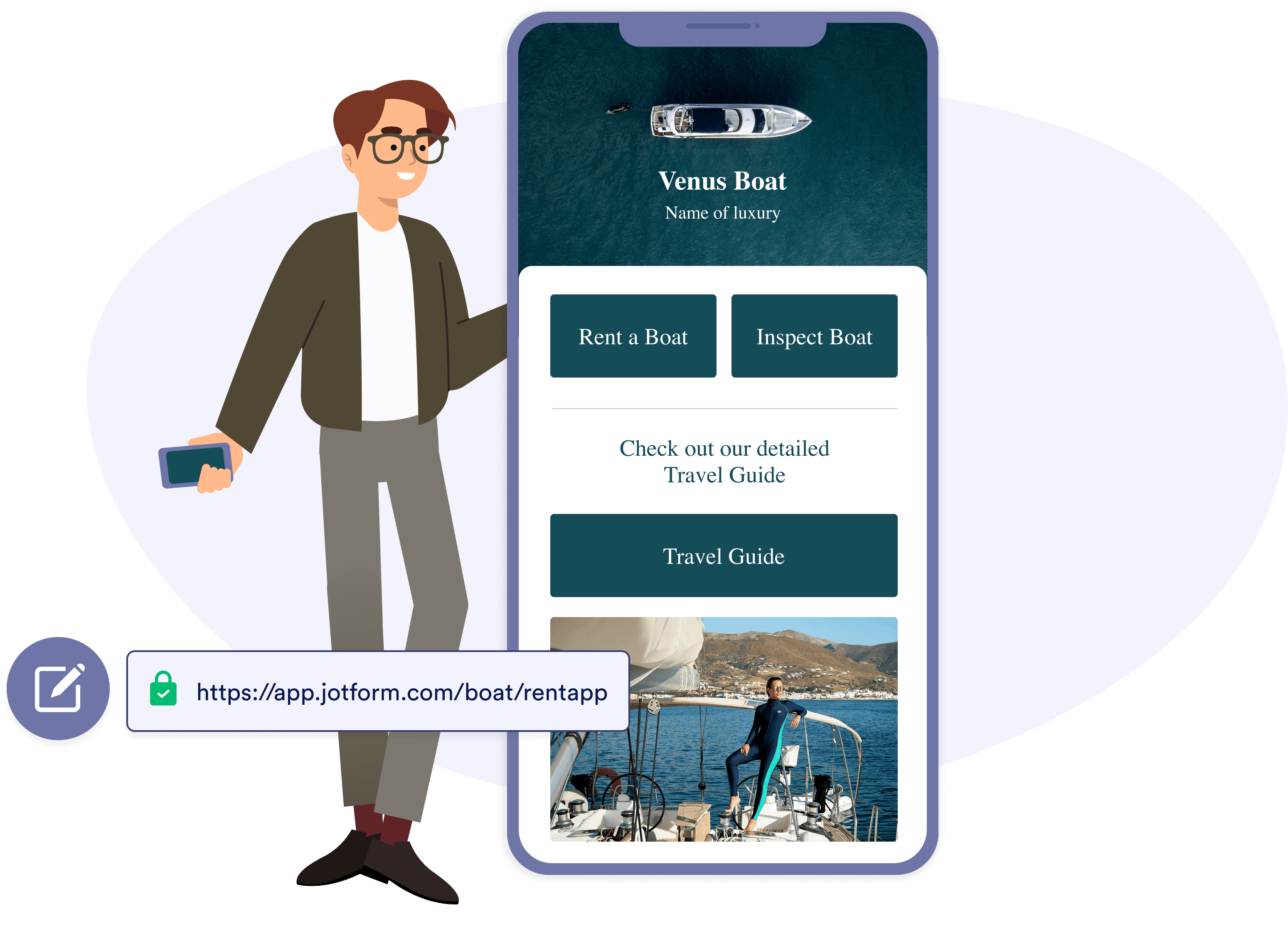
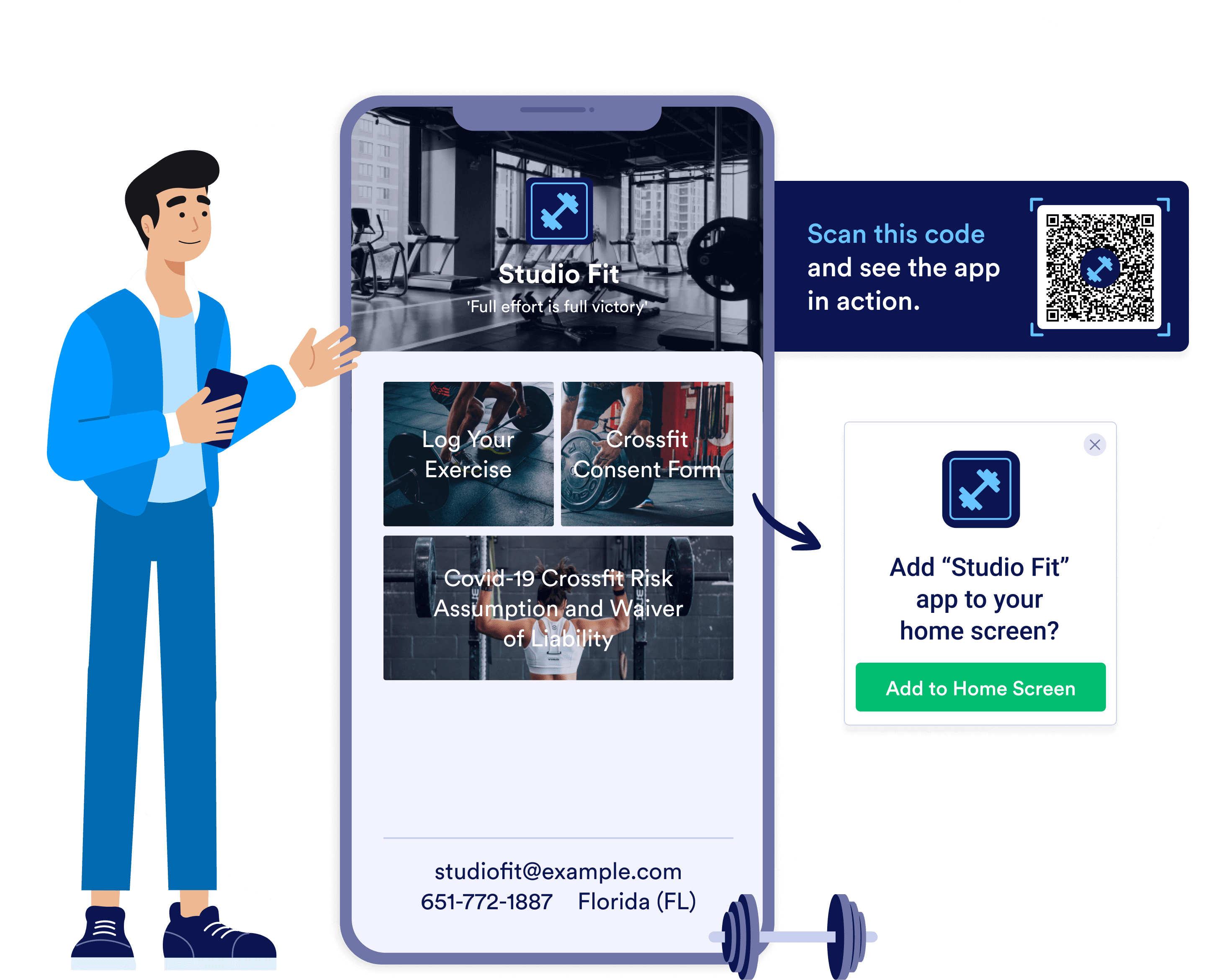
Apps for mobile & desktop
With the tap of a button, users on mobile devices and desktop computers can add your app directly to their home screen or desktop and use it like a native app. They can also access your app directly from any browser without installing it to a device.
Compatible with all devices
Data Interactive Apps can be used on all devices — whether a smartphone, tablet, or desktop computer. Users can access and download your app simply by opening a web browser on any Android, iOS, Windows, or macOS device.
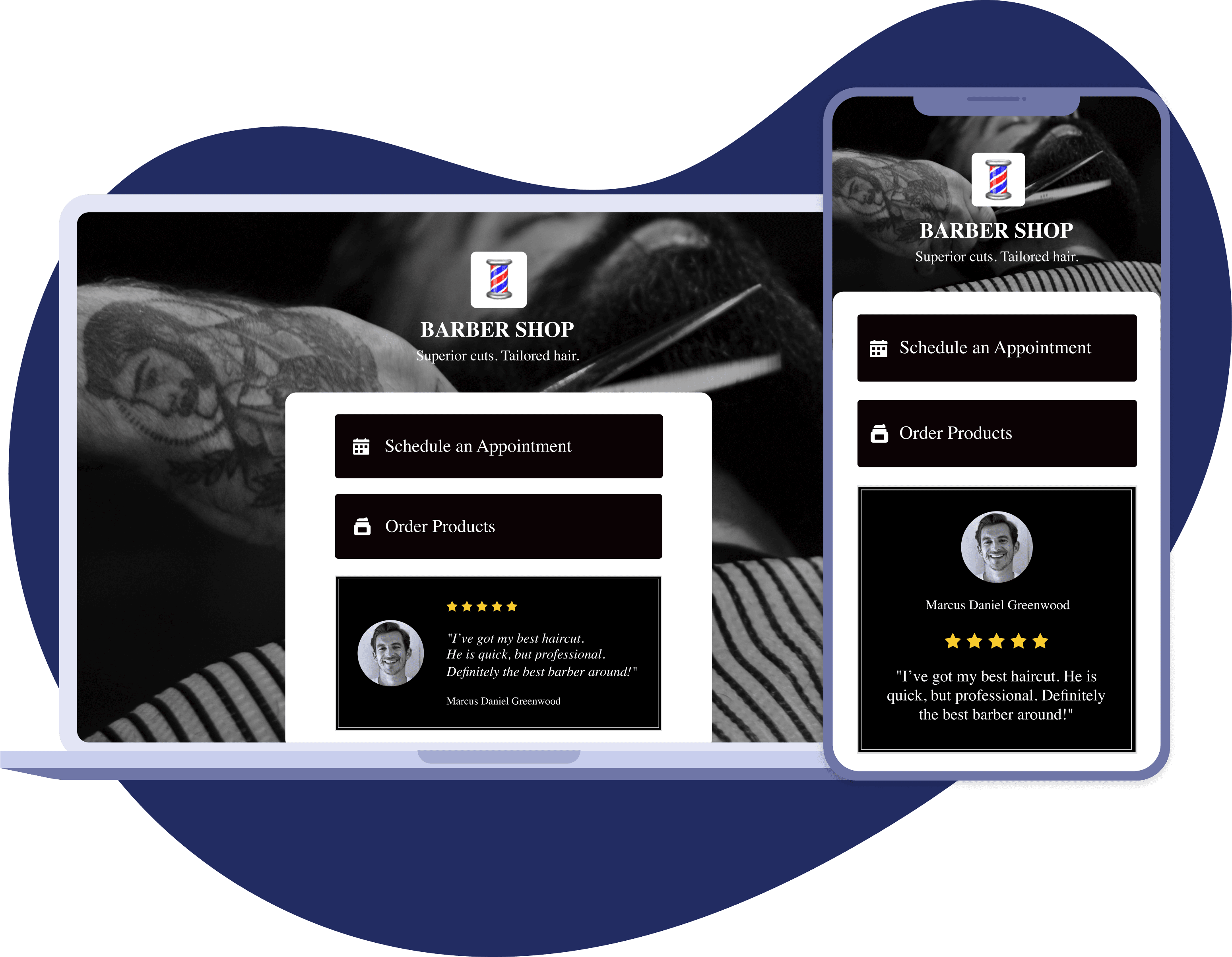
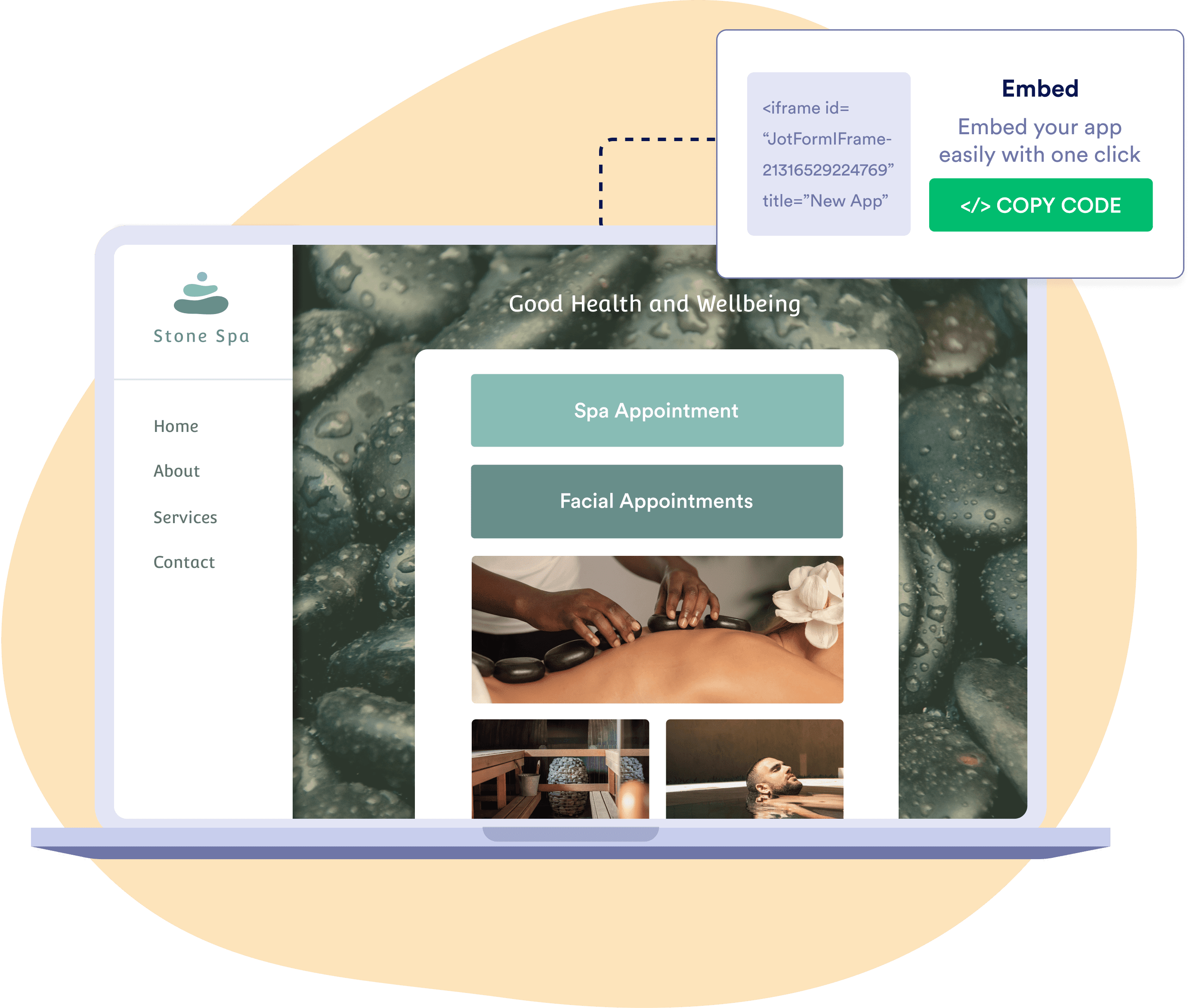
Embeddable on any website
Copy and paste your app link to embed it in your website or share it on social media. You can also invite users via email or generate a QR code for your app that users can scan with their mobile devices.
Advanced privacy & access settings
Change privacy settings and take full control of who can use your app. Require users to sign up and log in to access your app and forms.
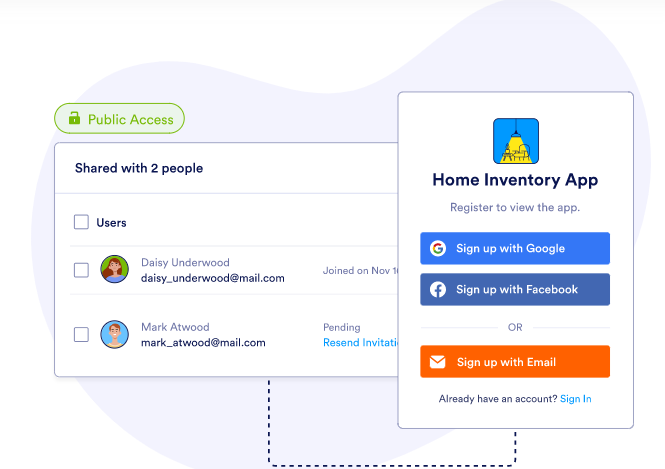
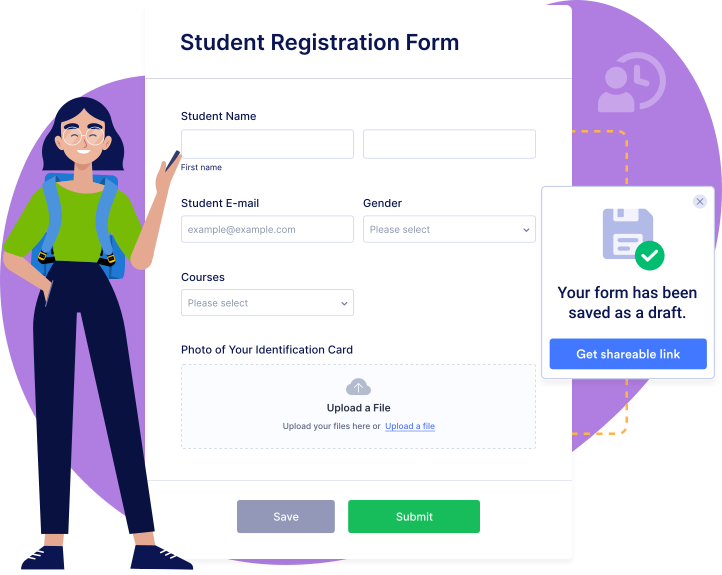
Options to save & continue later
Get more submissions and encourage people to complete the forms in your apps. Enable users to save drafts and continue filling out your forms at a later time.
User access to submissions
Give users access to their app history. Users logged into your custom app can view their previous form submissions and drafts for orders, bookings, reservations, and much more.
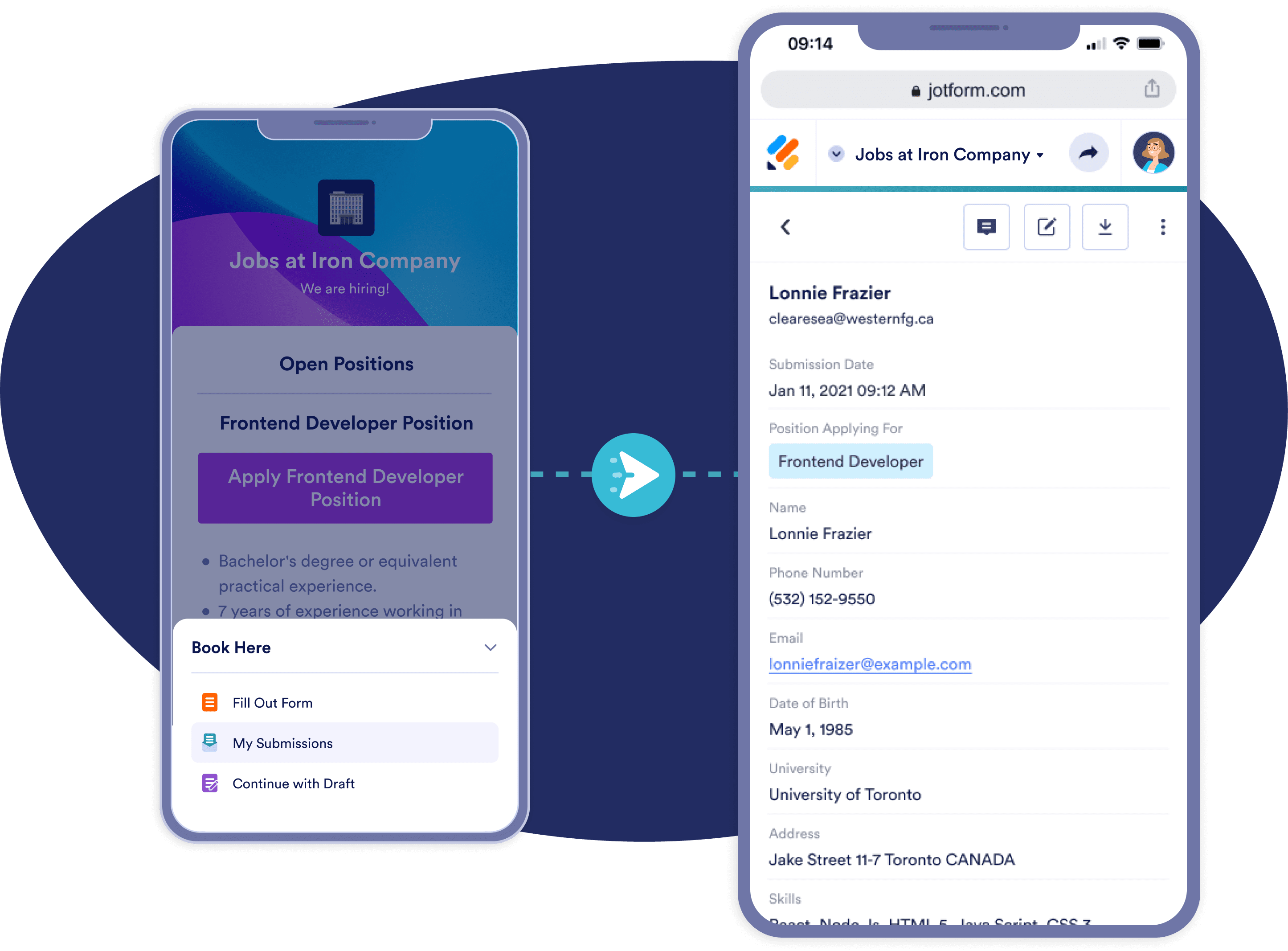
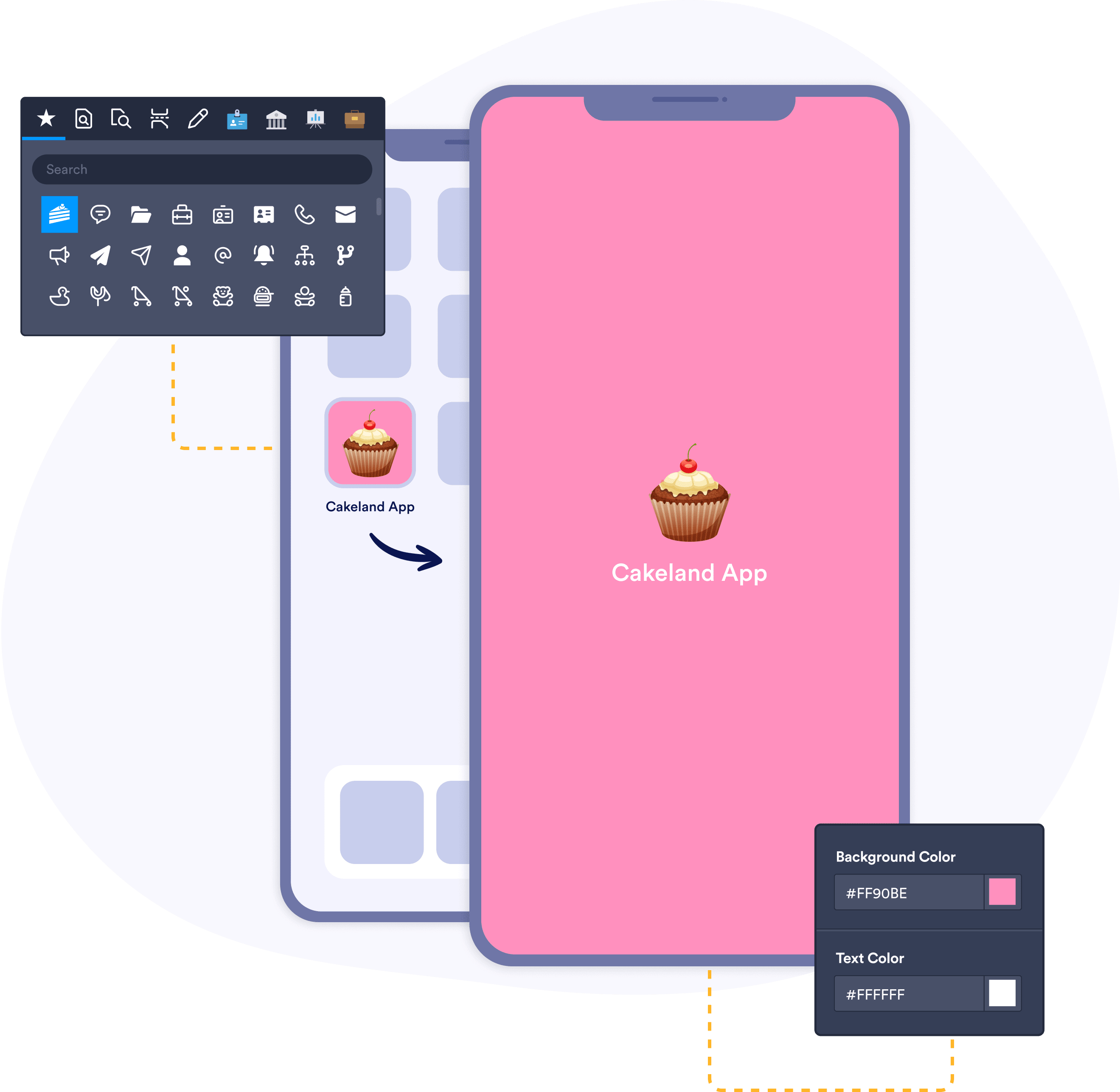
Custom splash screen & app icon
Make your app stand out with a custom splash screen and icon. With just a fews clicks, you can upload your logo and choose font and background colors to match your branding. Users will see your icon and splash screen when accessing your app from their mobile device.
