FEATURES
Discover how Data Interactive Approvals works.
Learn how to automate your approvals and transform your business.
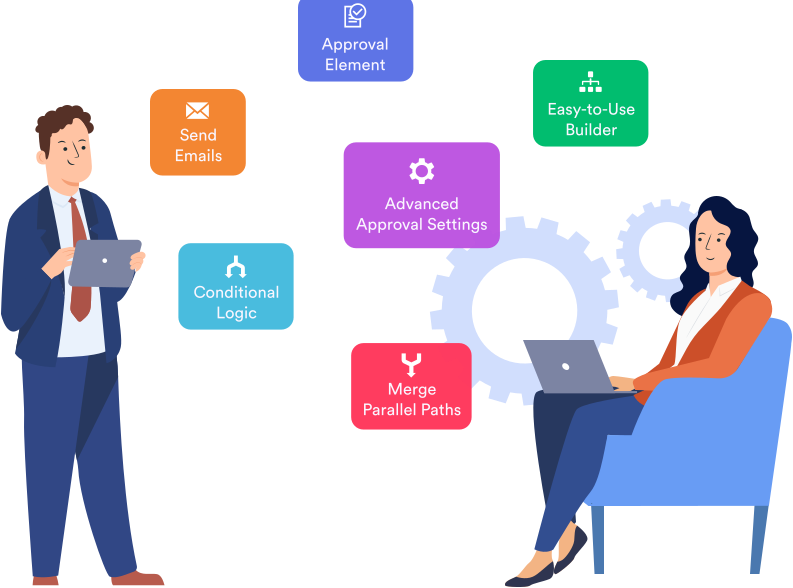
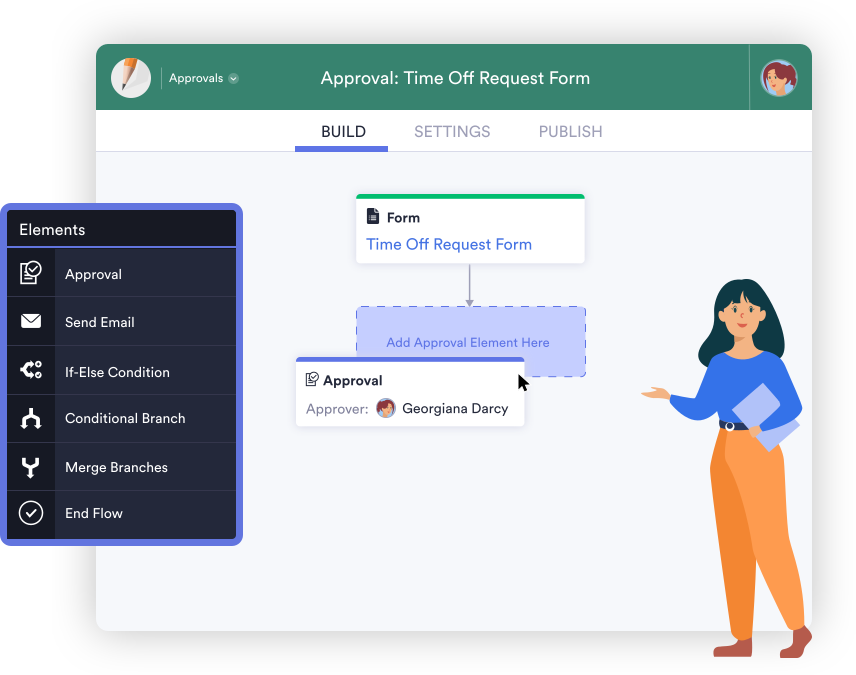
Easy-to-Use Builder
Easy-to-Use Approval Builder
Expand your approval flow, add new elements, set up custom emails, and more with our drag-and-drop interface. You can build the perfect workflow for your company in just a few clicks!
Advanced Approval Settings
Level up your approval flow with advanced settings options.
Custom Outcomes
Approve or deny form submissions, or create your own custom outcomes — like adding respondents to a wait list, putting them on hold, or whatever else you choose.
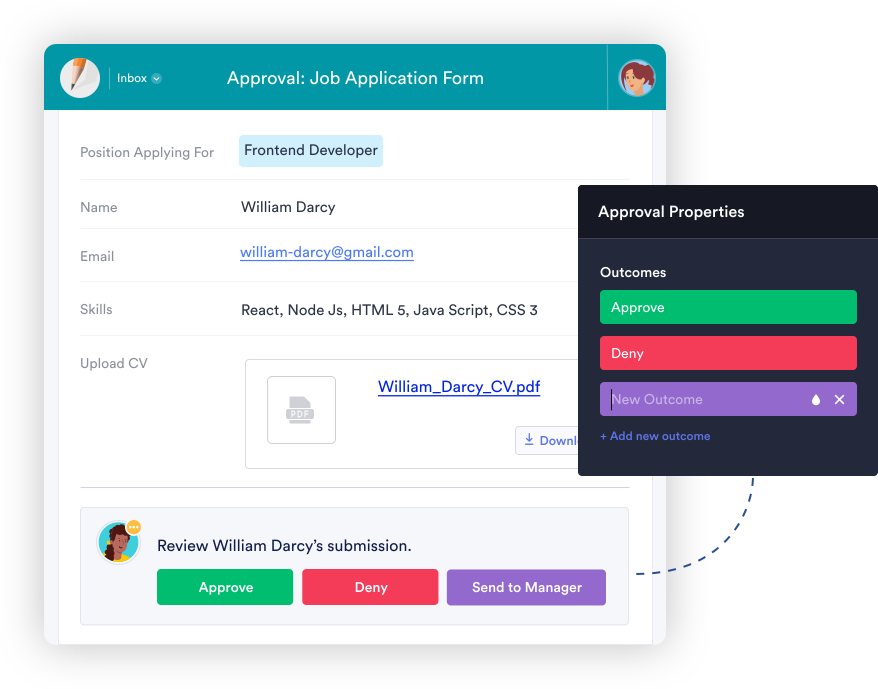

Allow Comments
Let users add a comment when they approve or deny requests.
Reassign tasks
Let users reassign tasks to another person if they are unable to complete them.
Request more information
If a form entry is missing important information, approvers can quickly and easily ask the form filler to edit their submission via email.
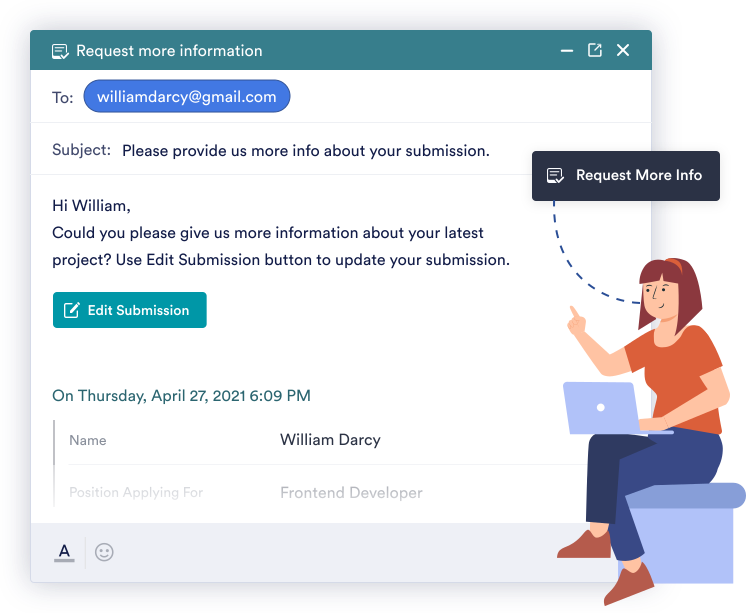
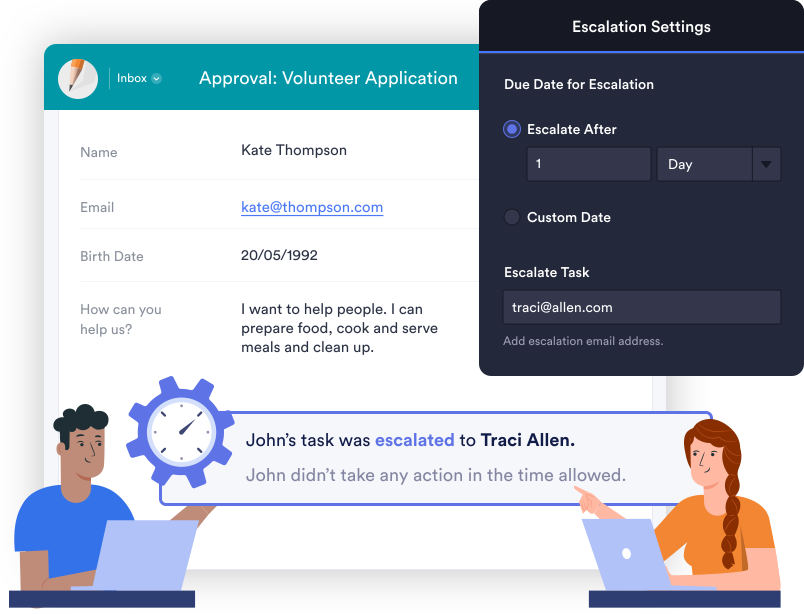
Escalate Tasks
If someone hasn’t completed a task after a certain time period, escalate the task to someone else automatically.
Set expiration dates
Choose a date for the task to expire, so your flow doesn’t get held up.
Automatically end the task
Finish the task automatically if it hasn’t been completed by a certain date.
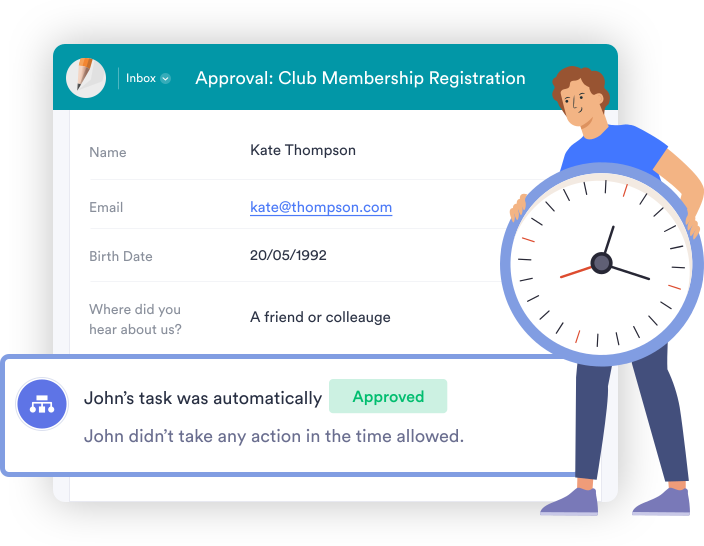
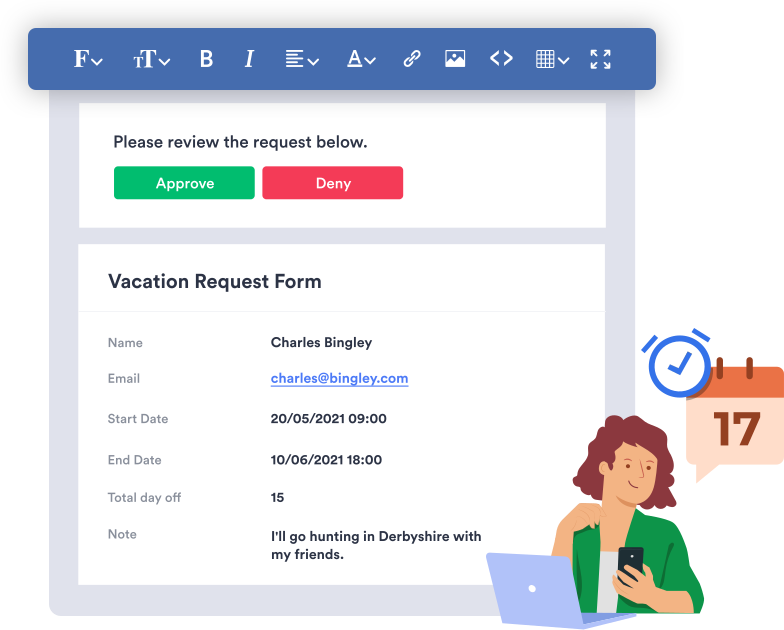
Send Customized Notification Emails
Personalize email content to match your approval flow.
Send reminder emails
Remind approval flow members of their tasks with automated emails.
Snooze tasks
Approvers can put a pause on responding to requests by snoozing tasks in their dedicated platform ‘Inbox’. An automated notification email will be sent once the snooze period is over.
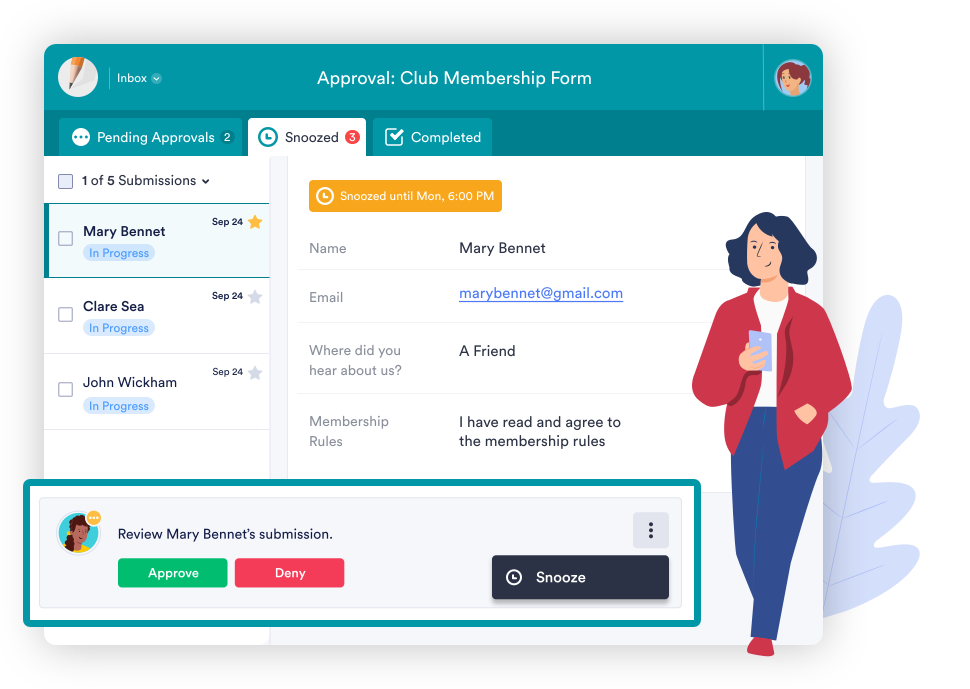
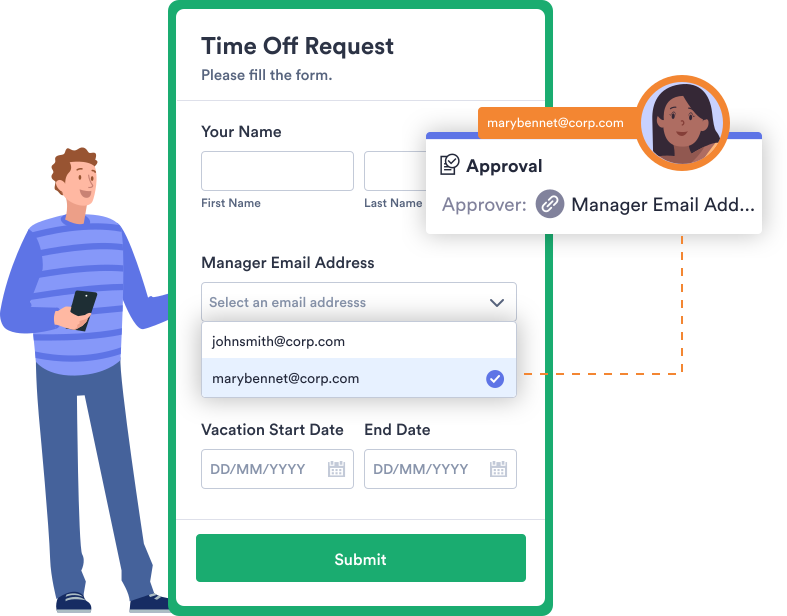
Dynamic approvals
Let each person filling out your form assign their submission to a specific approver. You can select which email address field on the form will contain the approver’s email, ensuring that each submission goes to the right approver without requiring any extra work on the back end.
Set up advanced conditional logic
Make sure your tasks are forwarded to the right people with custom approval flow conditions.
Use if-else conditions
Forward requests to others with our if-else feature. For example, if a fund request over $1,000 is approved by a finance specialist, you can forward it to your finance manager automatically.
Create conditional branching
Direct your flow to perform different actions according to the way form respondents answer certain questions.
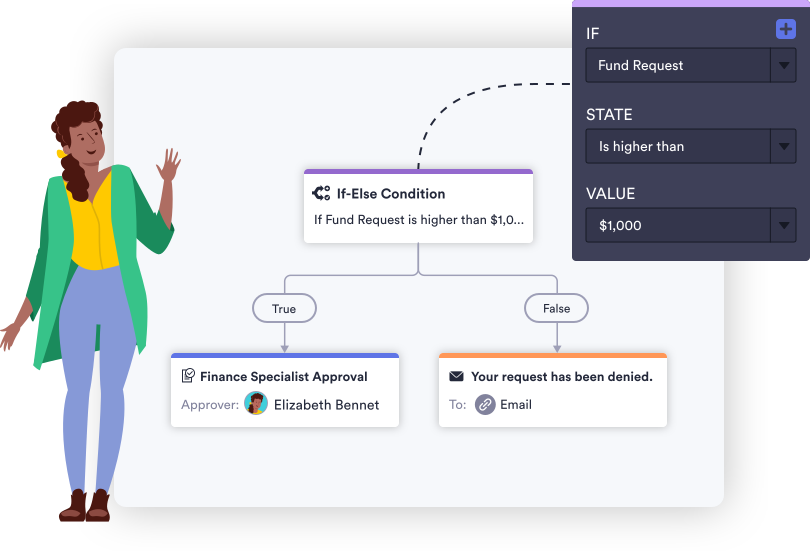
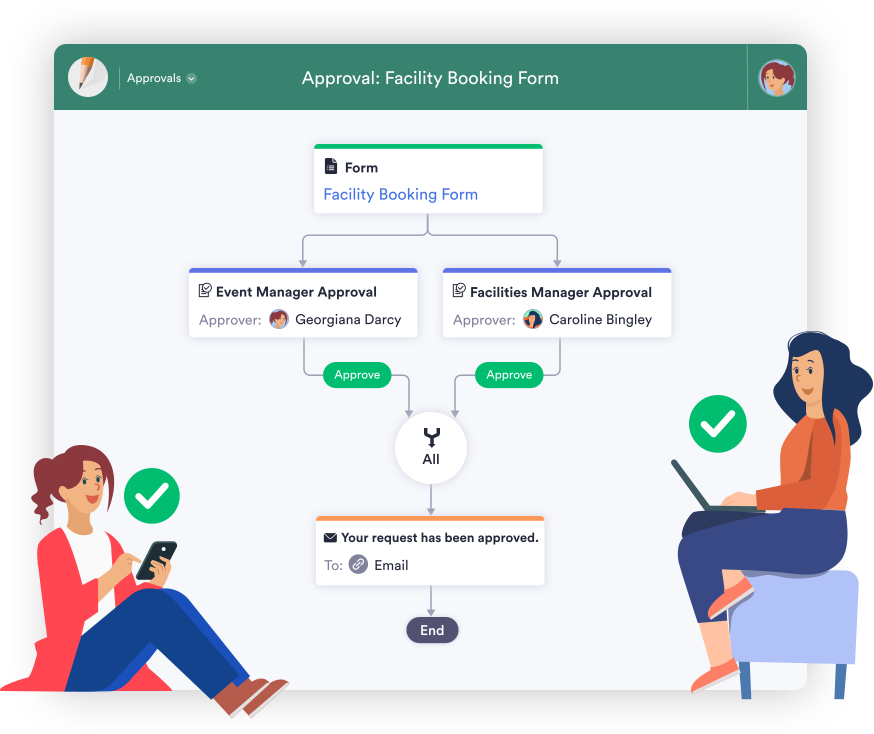
Merge Parallel Paths
Combine different paths in your approval flow.
All
Complete tasks in all branches before moving to the next step.
Any
Complete tasks in any branch in order to move to the next step.
My Approvals
Approvers can view all of their tasks on the My Approvals page.
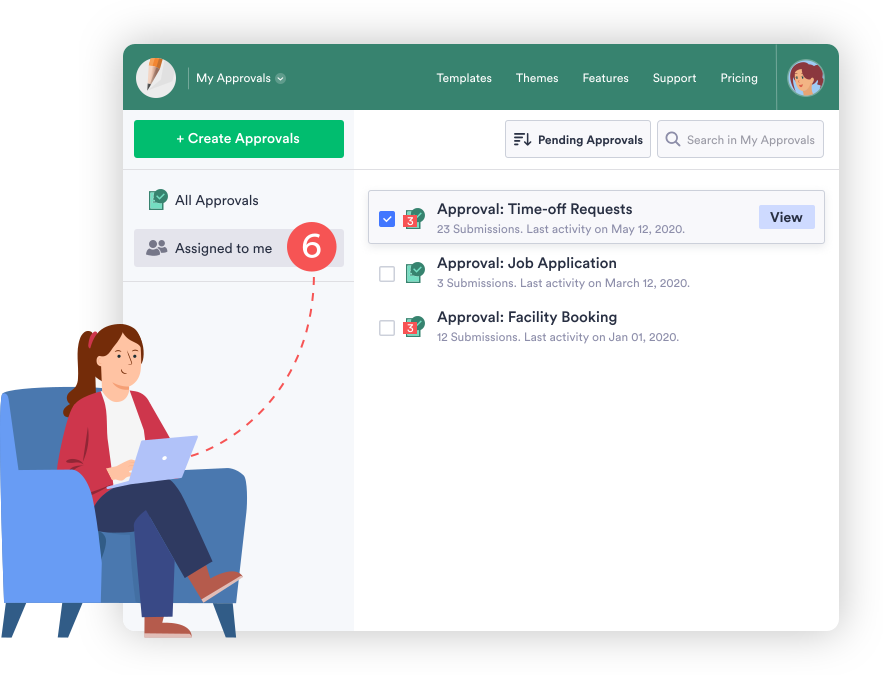
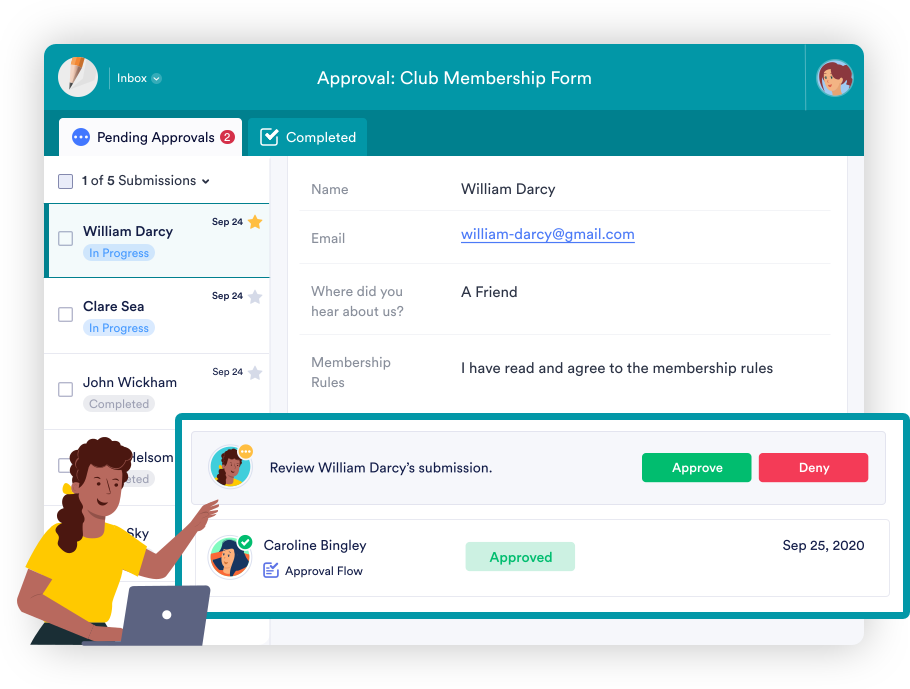
Track & Manage Processes
Track your approval flows in multiple ways on any device. Complete tasks via email, your dedicated platform Inbox, and Tables. We can even provide a custom App in our new Mobile App builder.
